You might think that the only companies that use their own customised, purpose-built software are those IPO’ed-up Silicon Valley folks with glass offices, standing desks and cereal in the break room for lunch. But that’s not the case.
Imagine some… boring, repetitive task at work. Doesn’t matter what it is. Maybe you have to check your company’s bank account every morning to see whether any transfers have come in overnight. Maybe you need to go through your inbox and shuffle all of your emails into different categories before you read them. Probably it’s something else entirely. Whatever this task is, you have to do it every single day, and it takes a few minutes every time.
But hey, it’s only a few minutes, right?
The thing is… those minutes add up. Three minutes a day is fifteen minutes a work-week, or thirteen hours a work-year.
That’s a day and a half of office time that you spent on nothing but that one single, stupid task. And that’s if it’s only you!
If everyone else in the company spends three minutes a day on the same darn task, how many months of productivity are being lost? How many months of salary does that equate to, how many pots of the really good coffee could that pay for?
Not to mention that these sorts of dull micro-tasks can be moderately… de-motivational. Those insignificant “three minutes” can end up with a not at all insignificant price tag.

If that’s the case, then why not automate them? Spend the time and money to hand those micro-tasks off to the computer forevermore, and give your fellow humans the fun, engaging assignments. There are so many business tasks that can be automated with custom software, no matter their size.
Sometimes, these solutions really are quick fixes. Oftentimes I’ll wonder why certain business tasks I’m doing are being performed repetitively, when it would take only a few minutes to automate them. Other times, it’ll take a bit more forethought and planning to design and build a solution, but the long-term savings in time, money and productivity are worth it. Either way, if you’re not already aware that certain problems can be solved, you’ll never try, and you (or your staff) might be stuck doing them forever.
This article give a few examples of solutions we’ve built over the years. These are real examples that we’ve provided to businesses of all different sizes; not just “tech companies” selling software solutions, but across multiple industries. Perhaps something here will resonate with you and give you some ideas for how bespoke software can help your business save time and money.
Just about anything online
Nearly anything you do online can be automated. Here’s a quick example of a service we provided to a client:
Our client M, at Company H had a problem with their Supplier, G. Supplier G provided updated pricing data daily, which meant that H needed the latest data every day to provide accurate information to their clients. Our dear M used an off-the-shelf Customer Relations Management package on their intranet to import the latest pricing data from G, but the import process was a pain.
The supplier provided the data in a constantly-updated CSV file (a spreadsheet format), but the import function for Company H’s CRM software required the user to manually select both the columns to import and the destination for each import. The whole process was tedious, time-consuming, and had to be performed every day, and woe betide M if they ever accidentally selected the wrong columns, or put the columns in the wrong order.
We were able to build a simple system to automatically download the pricing list every morning and automatically perform the import. Not only did this free up our Company H’s staff for for important work, but it also reduced the number of errors.

Prior to automation the import task would maybe take ten minutes, if it was done fast. But of course, the quicker it was done the more likely it was that there were mistakes made. We were able to make this into an error free process saving about an hour a week, not to mention the costs of redoing import when mistakes were made or when clients got the wrong price. This adds up to over a full week of time saved over a whole year.
We’ve covered some more example of online tasks that can be automated in our Introduction to Web Scraping article.
Copying and Pasting
I doubt there’s one business out there that hasn’t, at some point, had someone copy data out of one program and into another.
From the smallest enterprises to the largest titans, here are some examples I’ve seen:
- Copying from an accounting package and pasting to an email for an aged receivables report
- Copying from an Excel spreadsheet and pasting into a slightly differently formatted Excel spreadsheet
- Copying from an Excel spreadsheet and pasting into an ordering tool
- Copying from a print proof PDF and pasting into an online form
- Copying from… okay, you get the idea
Whew, it was repetitive even to write that list out! And this doesn’t even count the times when copy-pasting couldn’t be done because the data was being transferred by hard-copy printout. We’re talking about cases where the data was printed out with the express purpose of being retyped into another system. Manually. With your fingers. We aren’t using typewriters anymore, people.

If some of these examples sound familiar, don’t worry: you’re not alone. It’s not just small businesses that are guilty of this. Some of these scenarios came from pretty large enterprises.
The good news is, these repetitive tasks were all solvable with (varying amounts of) custom software. Once again, technology saved the day, removing the amount of repetitive work that needed to be performed and freeing up staff for more useful tasks.
Simpler tasks were implemented with basic Excel macros or Python scripts that were a few lines long. The larger ones required building bespoke web applications with user-friendly interfaces. In all cases though, the automation’s time saving added up, and the amount of errors in the transferred data was reduced.
Switching to new programs
Perhaps you have an old piece of software at your workplace. No one really likes using it because the interface is crummy. It’s on an old dusty machine that you have to physically sit in front of to work with – and considering how much everyone has to work from home now, look forward to that downtime! It creates a bottleneck where only one person at a time can work with the data. Not to mention that if the hardware dies, you’re straight outta luck.
Of course you know “cloud” solutions can offer advantages in usability and data safety, but there’s just no way of moving the data across, is there? Apart from a bunch of copying and pasting, but as we established earlier, that whole process would be agonising. It’s easier just to keep things going and not rock the boat, right? …right?
Here’s a perfect example: small-business accounting software. Let’s say that Company P has been using MYOB for years, and that all of their financial records were stuck on one computer. P gets sick of this state of affairs; they move to Xero, and their financials are now accessible online, rather than from one terminal. Except… they make the mistake of starting from scratch in Xero before transferring their old MYOB records into the new account, and by the time they realised their mistake, they have months of Xero records that they can’t afford to lose and no way to move their old records over except manually.
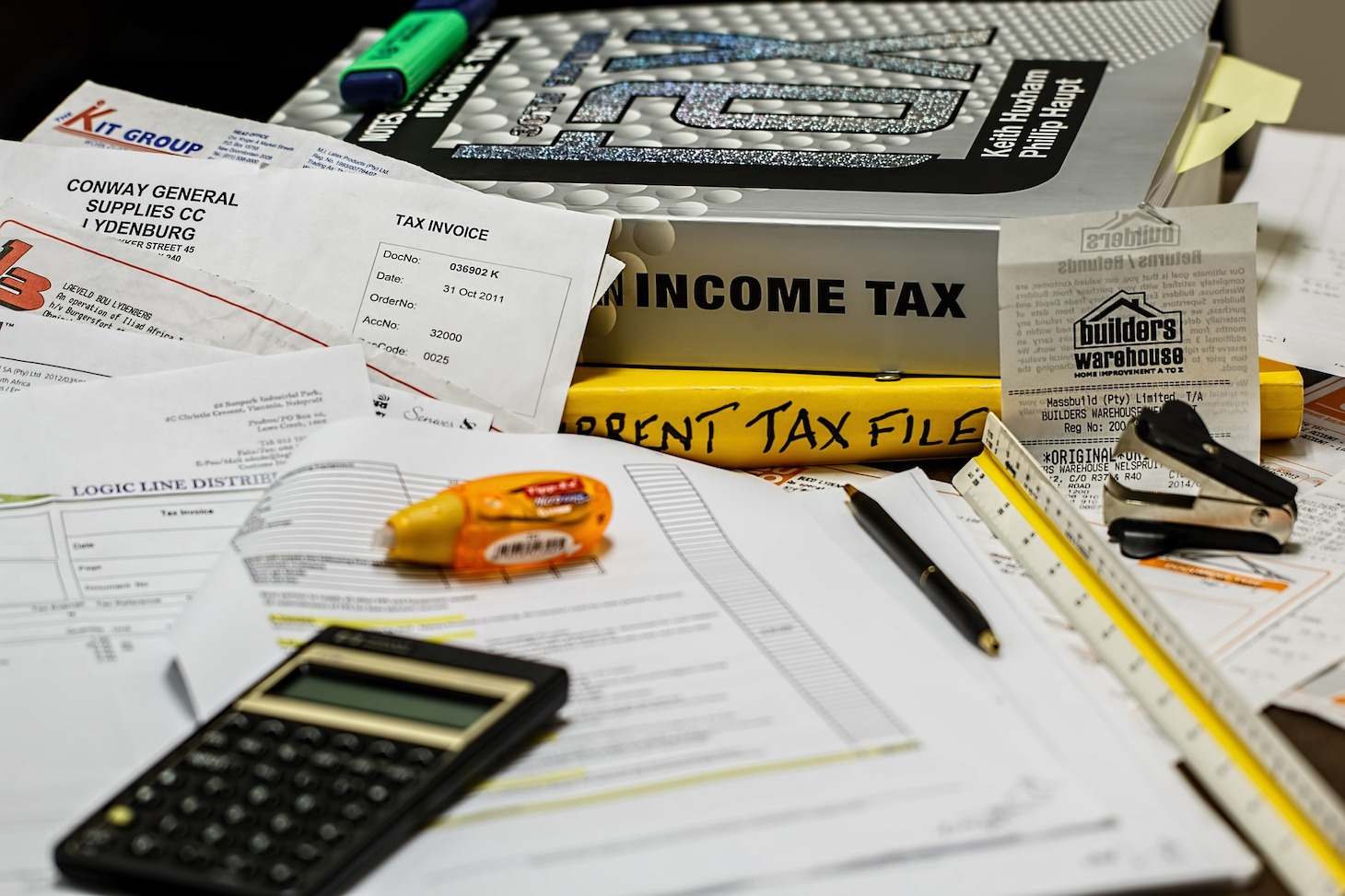
Should they transcribe years of records by hand, or just… keep the new books and old books separate?
Enter option three; put together some code that scans the extracted MYOB data, automatically converts it to a format that’s compatible with Company P’s new books, and appends all of those transactions to the Xero account, in whatever way is most effective.
This is the sort of problem we’ve solved for many customers. Sometimes the data doesn’t precisely match up between the new and old systems, and needs some transformation. Sometimes the data itself is what needs cleaning up. Most of the time, these sorts of database migrations are one-time events, so it might not seem like it’s worth it to get a custom piece of software made if you’re never going to use it again. However, the payoff is in the prevention of human error.
Imagine, if you will, that during the above example, the transcriber had dropped or added a zero in the wrong place, or entered a major transaction twice. Imagine the hours of trawling that would follow come tax and audit season, as you tried to scan through all those old records in an attempt to locate the discrepancy that upended your accounts. Automated solutions in the present can prevent agony in the future; duplicate records or contact details in the wrong format can all be cleaned up automatically, before heading off to their new destination in the cloud.
So don’t let the difficulty of getting your data across keep you beholden to a poor legacy platform. A quick investment of custom software can ease your transition and quickly let you move to modern solutions, saving you and your staff time and frustration.
The World is your Oyster
As someone who’s written software for a long time, I’ll quite often spot little tasks that can quite easily be automated with software. It does take a while to get into that mindset. Every time you’re doing something repetitive, try to remember that there’s probably an opportunity to avoid doing it, with a little bit of code.
Of course, when you decide to make that leap, at Tera Shift we have over a decade of experience in those areas. Whether it’s a little bit of code to cut out some copy-pasting, or a full on bespoke application to replace some legacy system, we can help.